Twitter Video Downloader
https://twitter.com/Eminem/status/943590594491772928
Download Twitter video online
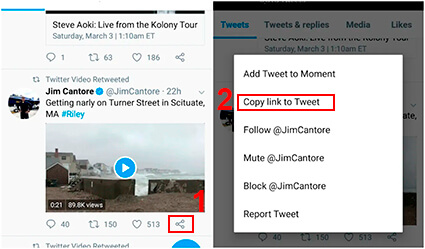
Follow these simple instructions to download Twitter video in HD
How to use our Twitter downloader?
- Open the video which you want to download on your mobile device
- Tap "Share" and then tap "Copy link"
- Insert the link on the main page of our website and press "Download"
Please, make sure that your link looks like this:
https://twitter.com/Eminem/status/943590594491772928
GetSnackVideo stands out as a highly popular tool for downloading Twitter videos, whether they contain watermarks or not. The best part? No app installations are necessary; all that's required is your web browser and a valid link, which you simply paste on our main page.
Here are some compelling reasons to opt for our Twitter video downloader:
- You can effortlessly download Twitter videos in high-definition, making it an ideal solution for video editing and content sharing.
- Enjoy unlimited downloads of Twitter videos or convert them to MP4 format without incurring any costs.
- Just open our website and paste the Twitter video link; no need for a username or complicated sign-up process.
- Our Twitter downloader ensures swift MP4 downloads from Twitter, saving you valuable time.
- Twitter downloader works in every browser and operating system.
With Twitter mp4 converter, accessing and saving Twitter videos has never been more straightforward. Try it today for a convenient and efficient video downloading experience.
Here are some ways for online Twitter video download:
1. Download Twitter video on mobile phone
If you want to launch Twitter video downloader on your mobile phone, you need to launch the original application and find the video you want to save. When you are on the video viewing page, you will see the "Share" button on the right side of the screen. Click it, and then select "Copy link" After that, open GetSnackVideo webpage and paste the link.
If this method does not suit you, read the instructions below.
If you're an iPhone or iPad user, you can still enjoy the benefits of this online Twitter to MP4 converter. However, you'll need to install the "Documents by Readdle" app from the AppStore. Once that's done, copy the link of the Twitter video you want to save and launch the Documents by Readdle app. On the lower right corner of the screen, you'll spot a web browser icon; tap it. When the browser opens, navigate to www.getsnackvideo.com and paste the video link. Your desired video will be promptly saved to your device.
2. Twitter video download without watermark on PC
This method offers a universal and convenient solution for saving Twitter videos without watermarks while preserving the original video quality.
PC users will appreciate the simplicity of this method, as it doesn't require any additional software installations. To utilize the Twitter downloader, follow the steps outlined in Method 1: copy the video link and then proceed to GetSnackVideo's main page. There, paste the copied link and click on the "Download Twitter video" button.