Download Facebook video
https://www.facebook.com/AFV/videos/best-funny-videos-of-the-week/375285363509413/
Download Facebook videos online with our website
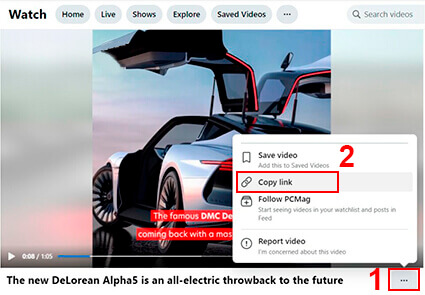
Follow these simple instructions to download Facebook video in HD using our fb to mp4 converter.
How to Use Our Facebook Video Downloader?
- Open the video you want to download on your mobile device.
- Tap "Share" and then tap "Copy link."
- Insert the link on the main page of our website and press "Download"
Please, make sure that your link looks like this:
https://www.facebook.com/AFV/videos/best-funny-videos-of-the-week/375285363509413/
GetSnackVideo is one of the most popular tools to download Facebook videos. It works perfectly with watermark and no watermark, and there's no need to install any apps to use our service—all you need is a browser and a valid link, which you paste on the main page.
Why You Should Use Our Facebook Video Downloader:
- Download Facebook video in high quality.
- It is free. You can download FB videos as many as you want. We only have some ads on the pages.
- Username is not required. Just open our website and paste the link.
- Save Facebook video online at high speed.
- Facebook video downloader works in every browser and operating system.
Here are some ways to use Facebook downloader service:
1. Facebook video download on mobile phone
If you want to launch Facebook video download mp4 on your mobile phone, you need to launch the original application and find the video you want to download. When you are on the video viewing page, you will see the "Share" button on the right side of the screen. Click it, and then select "Copy link" After that, open FB converter webpage and paste the link. On the next page click "Download".
If this method does not suit you, read the instructions below.
2. Free Facebook to mp4 converter
This method is universal and convenient because the video our website will convert Facebook to mp4 in hd quality.
PC users are not required to install any additional software, and this is another plus of this method. In order to use Facebook to mp4 converter, you need to copy the link, as indicated in Method 1. Next, go to GetSnackVideo Facebook downloader and paste the link on the main page. After that, you need to click on the "Download" button.
If you have an iPhone or iPad, you can also use online Facebook video downloader, but you will need to install the "Documents by Readdle" app from the AppStore. Copy the link of the Snack video and launch Documents by Readdle. In the lower right corner of the screen you will see a web browser icon. Click it. When the browser is opened, go to www.getsnackvideo.com and paste the link to the video. The video will be saved to your device.