Snack video download
https://s.snackvideo.com/p/jB6y5ynI
or
https://sck.io/p/M98giBj2
The best way to download Snack video
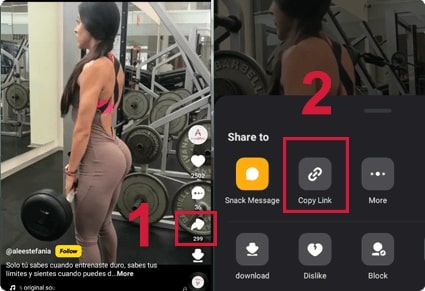
Follow these simple instructions to download Snack video without watermark
How to use our Snack video downloader online?
- Open the video you want to download on your mobile device
- Tap "Share" and then tap "Copy link"
- Insert the link on the main page of our website and press "Download"
Please, make sure that your link looks like this: https://s.snackvideo.com/p/jB6y5ynI
GetSnackVideo is one of the most popular tools to get Snack Video online free or snake video download. It works perfectly with watermark and no watermark, and you can also extract audio as MP3. There's no need to install any apps to use our service—all you need is a browser and a valid link to paste on the main page.
Why you should use Snack video downloader:
- Download Snack video online free without watermark. It's a perfect solution for editing and publishing videos .
- Convert Snack video to MP3 and save audio from your favorite videos .
- It is free . You can download Snack videos or snake video download as many as you want . We only have some ads on the pages .
- Username is not required . Just open our website and paste the link .
- Fast Snack video download for PC and mobile devices .
- Works in every browser and operating system, including in Pakistan .
Here are some ways for online Snack video download:
Snack video download on mobile phone
To download Snack video on your mobile phone, open the official app and find the video you want to download. On the video page, tap the "Share" button on the right side of the screen, then select "Copy link". Next, visit GetSnackVideo, paste the link on the main page, and click "Snack video download".
If this method doesn't suit you, check the instructions below.
Download Snack video online free without a watermark on a PC
This method is universal and convenient because the video will be saved without a watermark in original quality. You can also choose MP3 format to download only the audio.
PC users don't need to install any additional software, making this method even more convenient. To use Snack video download for PC, copy the link as shown in Method 1. Then, visit GetSnackVideo, paste the link on the main page, and click the "Download Snack video" button. For MP3, simply select the audio download option.
For iPhone or iPad users, downloading Snack videos online is just as easy. Open the app, find the video you want to download, and tap "Share" to copy the link. Then, open your browser (like Safari), go to www.getsnackvideo.com, paste the link, and click "Download Snack video". The video will be saved directly to your device.